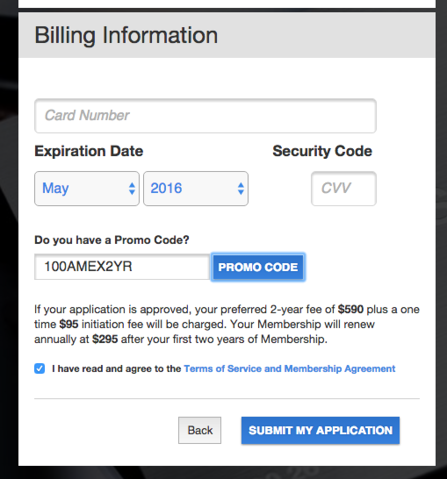With the
announcement of Chase extending their infamous “5/24 rule” to extend to all co-branded and business cards, there has been a lot of discussion about what to do in the interim before the rule takes effect and what to do after the hammer falls. For those who are unfamiliar, the 5/24 rule is that Chase will not approve you for a card if your credit report shows more than five new accounts in the last two years. This was designed to weed out applicants who ‘churn’ their cards for the signup bonuses without adding meaningful value to Chase as customers.
One problem is that many cards offer bonuses (a la Chase), benefits (Citi Prestige, Amex Platinum), or other incentives (Amex offers) for adding authorized users (AUs) to cards. While the benefits are usually worthwhile, in many cases banks will report the authorized user card on the authorized user’s credit report as a new account. It’s easy to see how this could cause problems for Chase applications.
Last week we posted that it was possible to have authorized user cards removed from your credit report once you are no longer an authorized user of the card (i.e. because the primary cardholder closed the account entirely or simply cancelled your card). Here, we list a step-by-step guide for each of the major credit card issuers, as well as general instructions (/ht to Nerbil on Reddit) on how to get accounts removed in the event that the issuer does not provide the option.
Amex
As policy, Amex will not remove cancelled authorized user cards from the authorized user’s credit report. They insist that this is due to credit reporting laws, but obviously this is not the case since authorized users bear no financial liability for the credit line. In this case, you’ll have to follow the general instructions below for disputing an account on your credit report.
Barclays
Barclays is one of the more consumer-friendly banks when it comes to AU cards, as they are happy to request the removal of the card from the AU’s credit report thirty days after closure of the account (and even tell you how to contact your issuer if there’s anything wrong).
Here’s the response to a secure message my friend sent requesting removal of closed AU cards from his credit report.
Thank you for contacting us regarding your Barclaycard Arrival Plus World Elite MasterCard. We can certainly address your inquiry regarding the credit bureau report associated with authorized user’s account.
Please be advised that we will update your credit report 30 days after your billing cycle. If you notice any information is not being reported correctly on your Credit Bureau Report, you should file a dispute with the Credit Bureau Disputes:
…
We appreciate your trust and we will do our best to continue to give you the kind of service you deserve. If you have any other questions or concerns, please reply to this message.
Chase
Although Barclays takes the cake in terms of handling closed AU cards, Chase is a close second. Like Barclays, all you need to do is send a secure message requesting that the card be removed from your credit report because you are not “financially liable for the account,” and they should respond within 24-48 hours saying that they will take care of it for you.
Citi
Like Barclays and Chase, Citi will remove AU cards from your credit report if you ask, although it may require a phone call. They should remove the card from your report within thirty days of the inquiry.
Bank of America
Discover
US Bank
No data points yet, but you can still use the method below!
How to remove an AU card from your credit report when the bank won’t do it for you.
In the event that the bank will not do it for you, there is still a way to have AU cards removed from your credit report — contacting the bureaus directly.
Each bureau offers the ability to dispute or correct elements of your credit report. Although this exists primarily for victims of identity theft or bad bookkeeping (e.g. a bank mixes up a record), it can also be used to remove AU accounts. For each bureau, simply:
- Go to the “file a dispute” form (links below)
- Select the account on which you were an AU
- Ask that it be removed from your report because you are “not liable for the account” (there should be a pre-filled set of reasons you can select from)
- Submit
Here are the links to the form for each bureau:
Experian: http://www.experian.com/disputes/main.html
TransUnion: https://dispute.transunion.com/dp/dispute/landingPage.jsp
Equifax:
https://www.ai.equifax.com/CreditInvestigation/ Continue reading →