It looks like Chase wasn’t too happy with its phone bill this past month, because they’ve added a way to check your application status online! Just go to the Customer Center and scroll down to the bottom right.
Clicking the link will bring you to a page that looks like this:
It seems like they only give you information on personal applications, although that may be different if you’ve linked your business account to your personal account. If so, let us know in the comments!
/ht to a reader


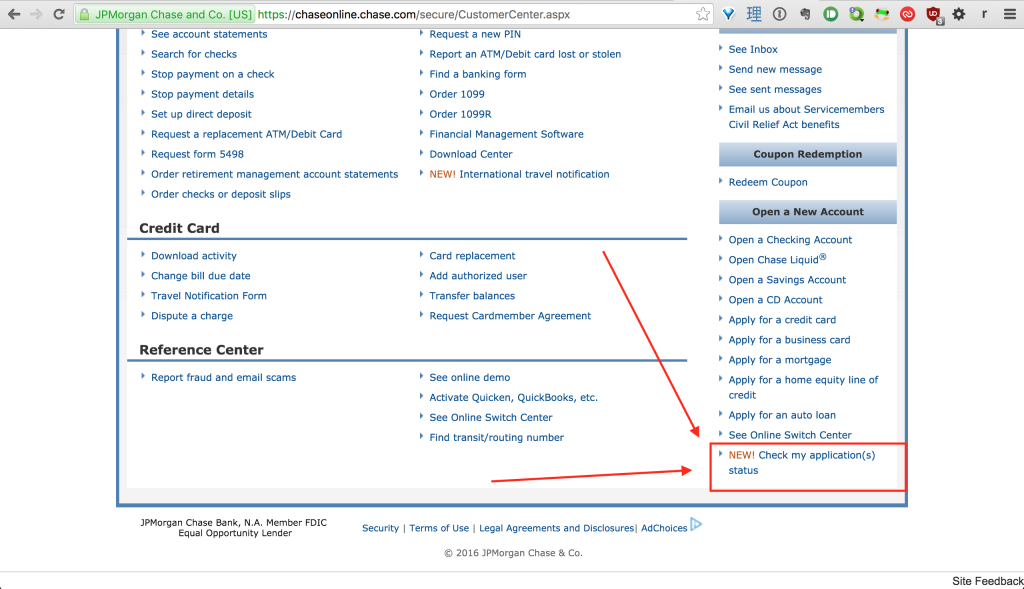
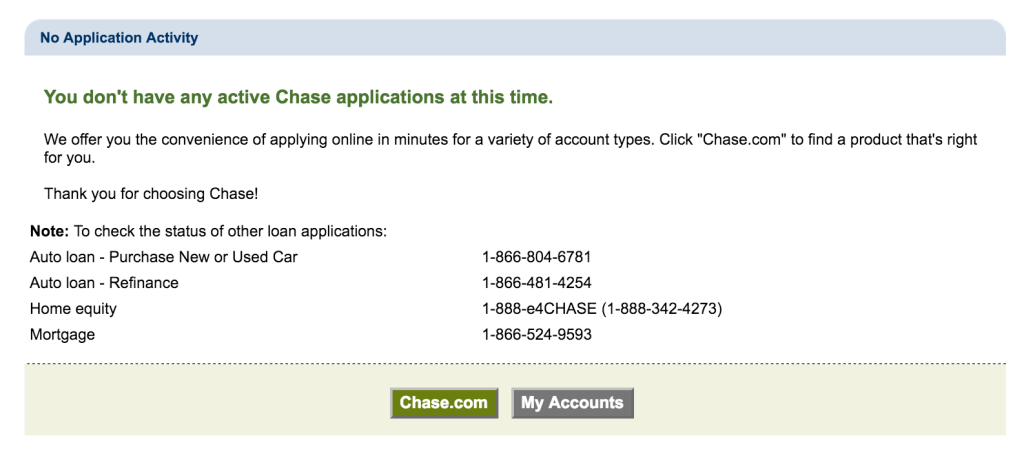
Thanks, this is great news. I’m not sure that the feature is fully working yet though. Here is what I see with my accounts:
Me:
-I have a combined business and personal log-in
-The new link is there
-The link shows no active applications (despite my still waiting on a personal and business app)
My wife:
-Separate log-ins for business and personal
-The new link appears on her business log-in but not on her personal log-in
-The business link shows no active applications (despite her still waiting for a business app)
Anyone else have better results?
I wish I could say you’re not alone, but a number of people have pointed out the same thing. Weird that Chase would enable something that doesn’t work…
[…] hate having to call, so I was excited when Dem Flyers published “Check Your Chase Application Status Online!!!” They had noticed that when you log into your Chase account and go to the Customer Center, you […]
[…] flyers (a blog on my own must-read list which has been doing some great work) posted in March that Chase had added a link to their website offering a way to check your application status, it seemed it might be time to update our related […]