Avail.co (referral link) is a free all-in-one platform that is part of realtor.com, made to facilitate everything landlords and renters need. I became a landlord for the first time this year, and was so grateful to have found Avail to manage everything in one place – from creating a listing to posting it on multiple sites to accepting renter applications to performing background and reference checks to generating a state-specific lease to managing payments to resolving maintenance tickets from your tenant and more. You can manage multiple properties easily through this site and see everything in one dashboard.
In this review I will go through my experience thus far!
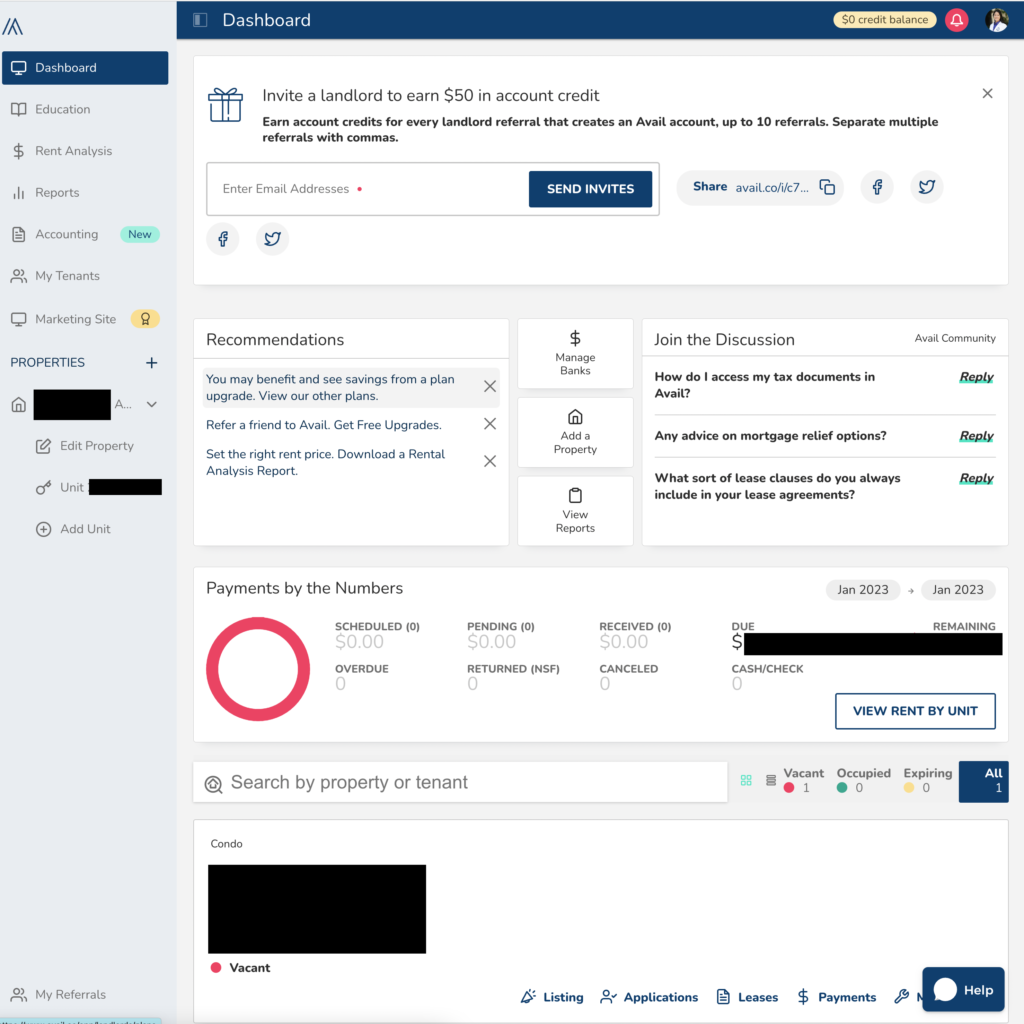
Table of Contents
Generate a beautiful listing
They really thought of everything when creating this listing tool. They have a step by step form you fill out where you check boxes, answer the most common questions about the property, and upload photos, and it generates a beautiful listing.
I didn’t screenshot the quiz format, but at the end you see all your answers on one page and can edit them as desired.
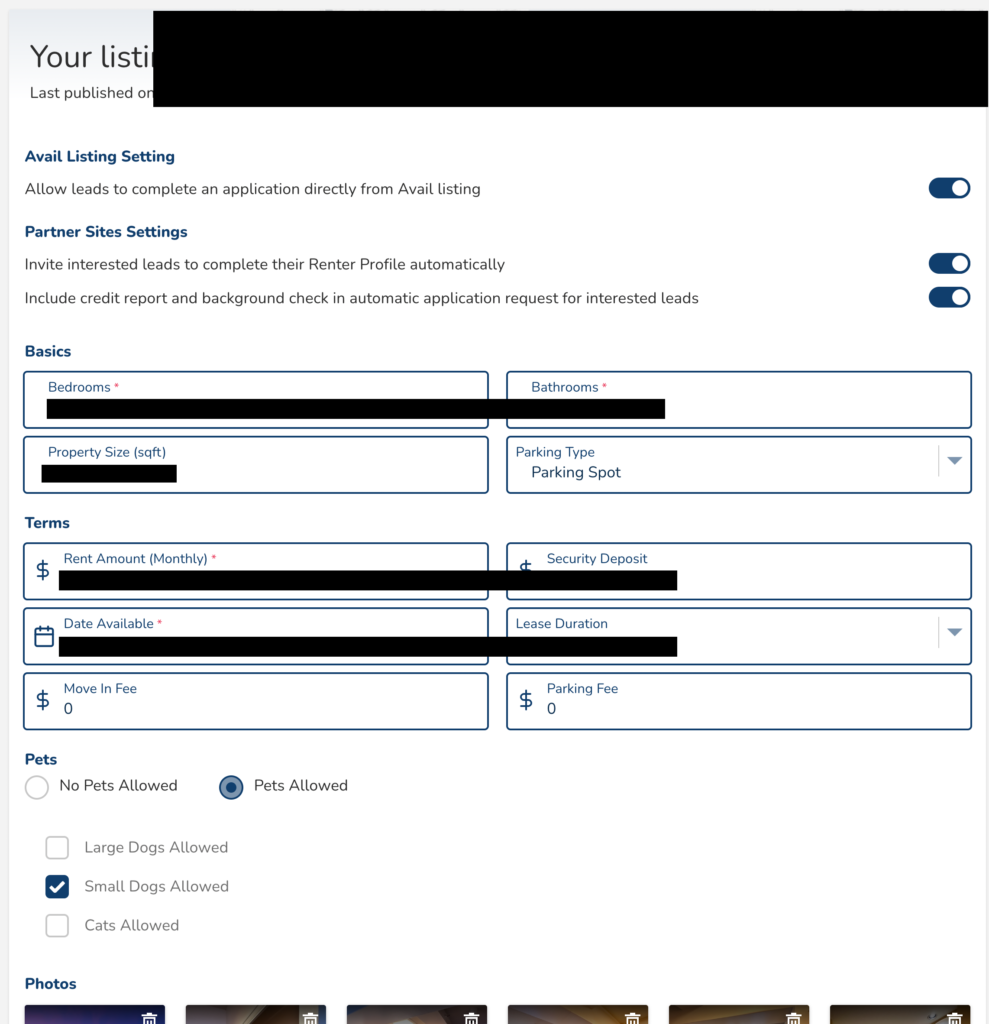
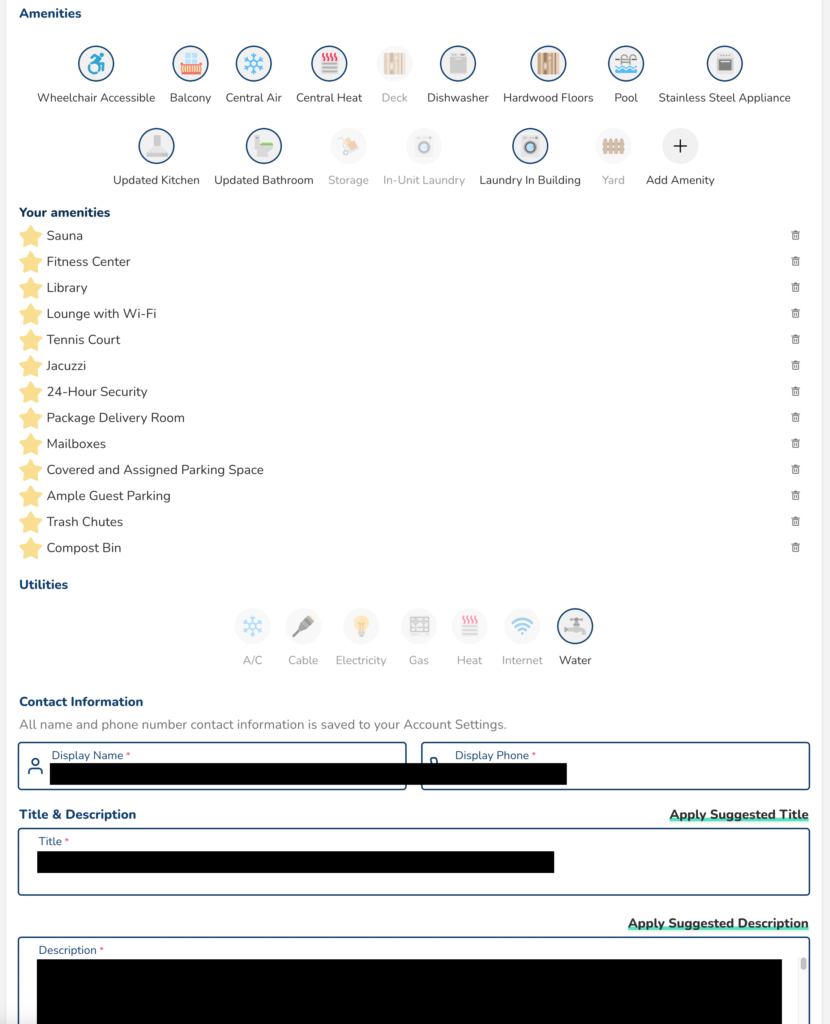
Cross-posting your listing to 12 sites
This alone is the biggest benefit. I first found avail.co when I needed to list my apartment for rent, and I had no idea where people usually go to look (back in my day, it was just Craigslist–yes, that dates me 😄). So I googled what the popular sites were, and when I found there were multiple sites, the next step was naturally to look for a service that would cross-post and sync your listing across all sites. Because ain’t nobody got time to do that.
Avail.co not only does this automatically, but has a beautiful UI/UX to boot. It cross-posts your listing to Avail, Zillow, Trulia, Hotpads, Zumper, Padmapper, Apartments.com, ApartmentList, WalkScore, Doorsteps, Realtor.com, and Rent.com. I’d come across most of these sites in my initial search of where renters go to look for housing.
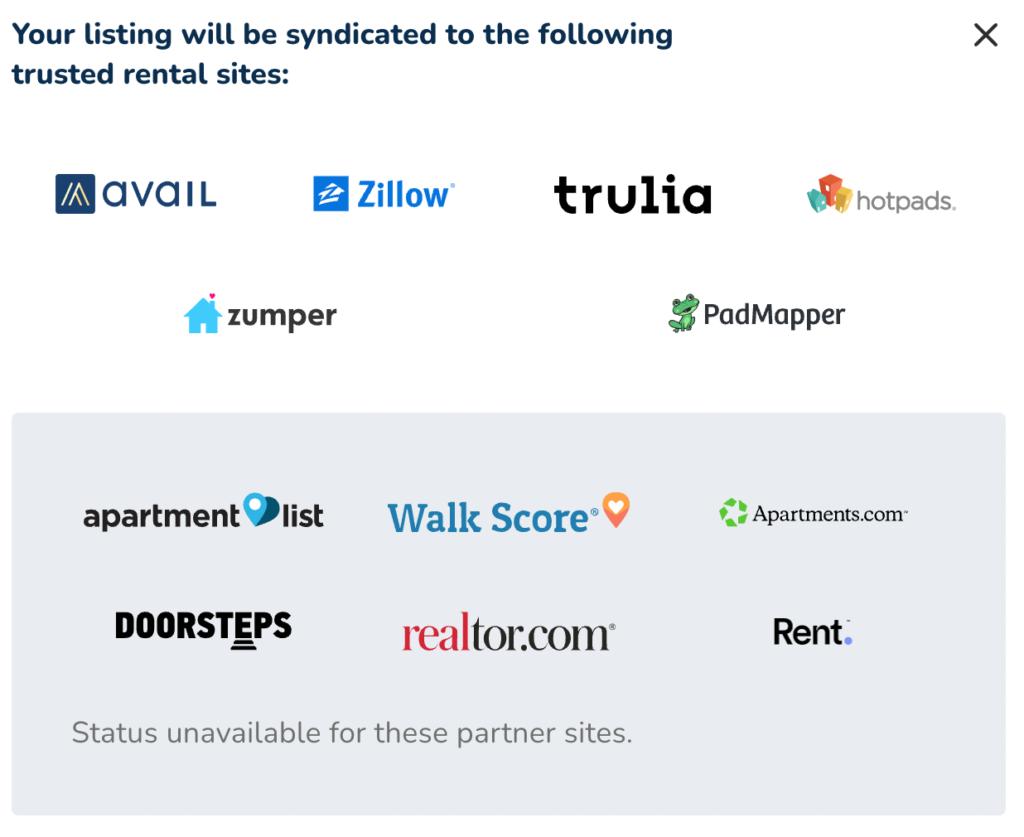
The list does not include some other common places to search for housing, such as Facebook Marketplace, Craigslist, and Nextdoor. I used the Avail link generated and just posted that link directly on these three websites and got a lot of hits that way too.
If you make any edits, your changes get synced instantly to all the sites.
Manage showings and communication with potential renters
Once your leads start flowing in, you can use Avail to put in certain dates and times that you are available for in-person showings. People can sign up with you for timeslots of any length of your choice. You’ll see their name and contact info (email and phone) and which site they came from. You can message with them directly from the site too (copies are sent to your email so you don’t have to remember to check the site), and there are canned responses for every step of the way.
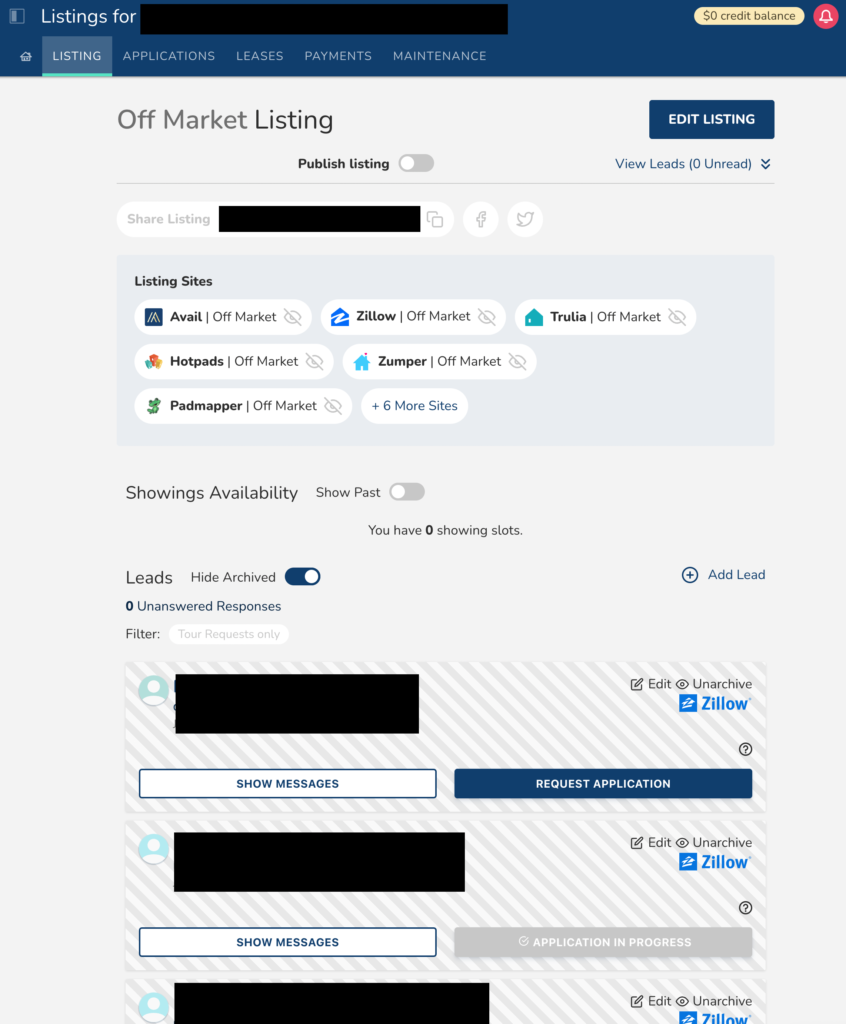
I had the listing up for about 1 week before I decided on a renter and took the listing down, and during that time I had at least 5 people from Zillow, 2 from Apartments.com, 3-4 from Facebook Marketplace, and 1 from Craigslist. I did 3 in-person showings and declined the rest, which you can do right from this platform as well, with a canned message for rejection.
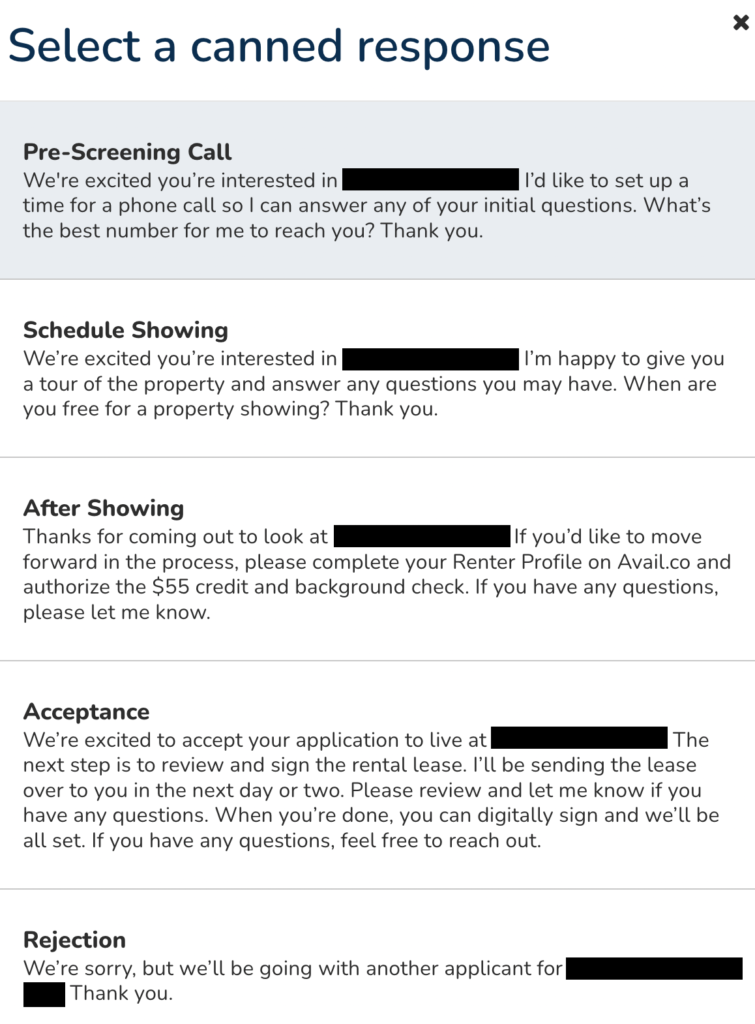
Receive and review applications with background checks
There’s a special link to your application which you can give to potential renters. The default free version contains basic info (short bio, date of birth, current income and job, pets, and smoking status), 5 years of residence history, 5 years of work history, income verification (requires uploaded proof), and 5 standard questions (bankruptcy, felony, eviction, refusal to pay rent, smoking). It requires a government ID upload and proof of income.
Avail.co automatically requests a reference check from previous landlords where an email is provided, and those landlords actually completed the reference check for me.
Avail.co also pulls their TransUnion credit report, criminal background report, and evictions report. The applicant has to pay $55 for this package. As the landlord, you can opt not to get everything, or just get one report. Each report costs $30 (to the applicant) if individually selected, and the $55 is a special bundle price for all 3 reports. You can also choose to cover this fee for the applicants.

You can review all the applications in one place, mark some as favorites, archive others, and set up a lease with your chosen applicant.
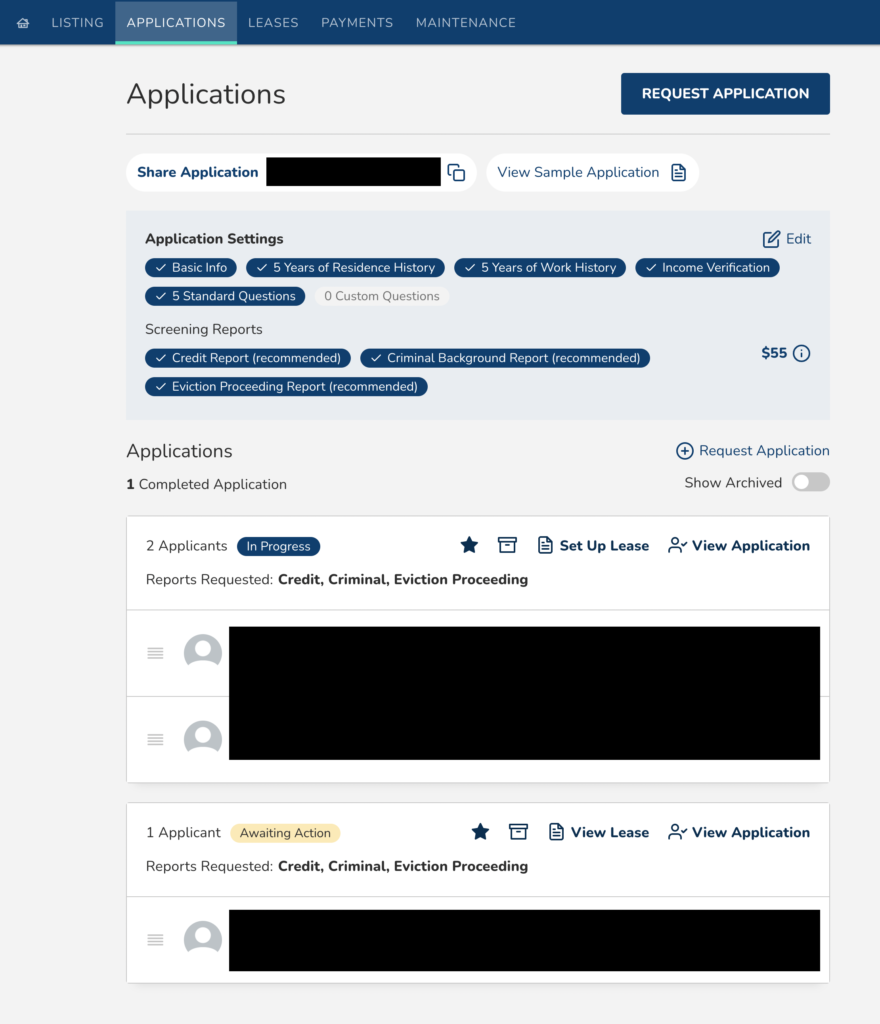
I love the UI/UX of this site because you just move through each tab as you go along the process. I’m done with Listing, I’ve reviewed Applications and chosen one, and now it’s time to move on to the Lease!
State-specific lease generator
I could easily google a lease template, but again, this is a one-stop shop that’s all FREE. It will generate a state-specific template for you, which I went through carefully and found to be very comprehensive. I had a few experienced friends review it as well, and it included everything that they had recommended.
In the free version, you can’t change any of the text, so this is where upgrading to Unlimited Plus ($5/month) might be useful. Water is covered in my HOA, so the renter doesn’t need to pay for water, but the lease says it’s not included. So I opted to upgrade to be able to change this and some other minor details.
After the lease, there’s also a templated list of tenant rules & regulations. This is where you can say things like, no waterbeds, fees for extra keys, etc.
During the lease review process, you can message with your tenant on the sidebar regarding clarifications to the lease, etc. All in one place, all documented.
Both parties can digitally sign, and the lease is safely stored here. Alternatively, you could also generate your lease outside of Avail and upload it here for storage. It’s so flexible and they really thought of everything!
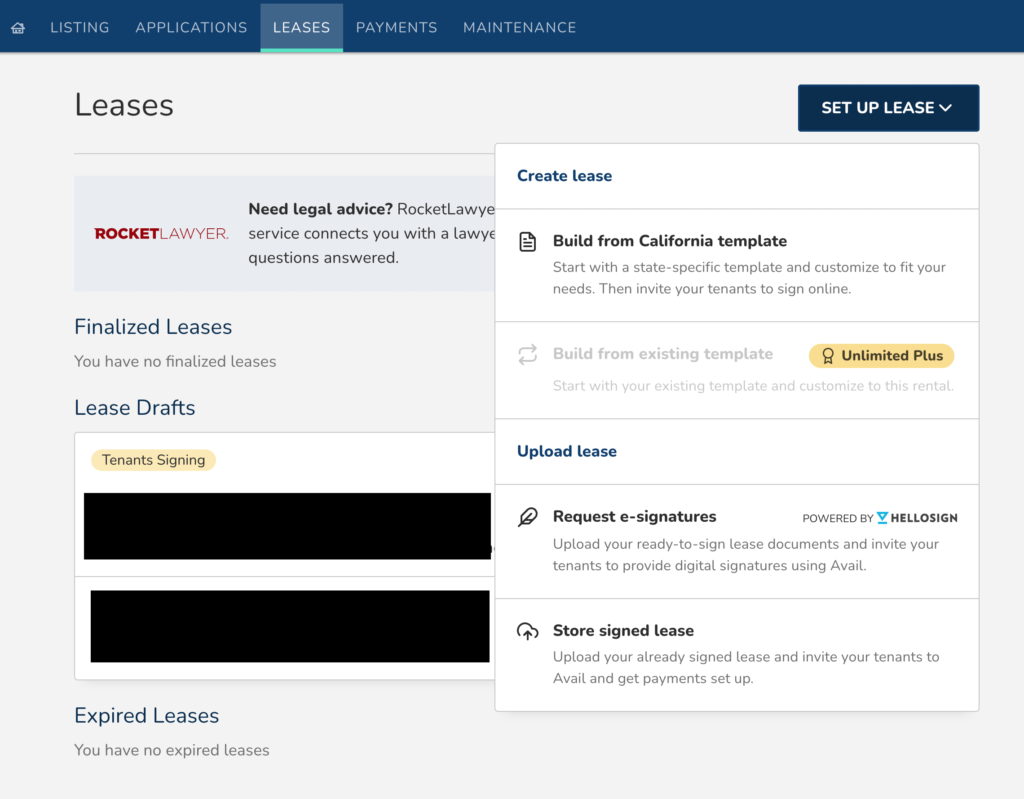
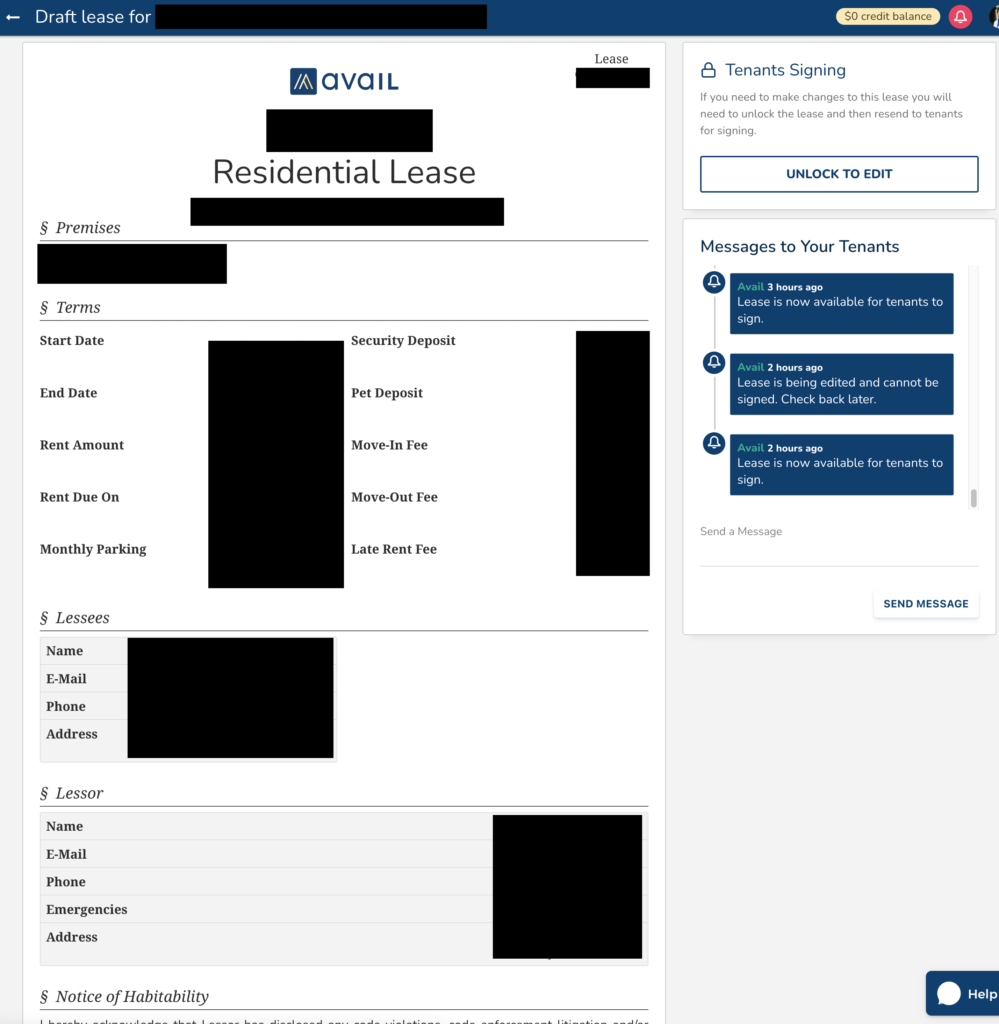
Receive payments
Once your lease is signed and everything is good to go, you can start receiving payments online! You connect your bank account via Plaid, and they’ll deposit the money via ACH. If you have the Unlimited Plus upgrade, you can get paid within one business day.
It automatically calculated prorated months and security deposits as well.
The renter can make their payments by ACH (they pay a $2.50 fee, unless you have the Unlimited Plus upgrade, then there’s no charge) or by credit card (3.5% fee, not waivable). The system can also automatically charge them your desired late fee. After the lease is up, if you opted to convert to month-to-month, you can turn on this setting as well.
If you don’t have the upgraded version and your renter doesn’t want to pay the $2.50 fees, you can accept payments offline and record these in the system so it’s still all in one place.
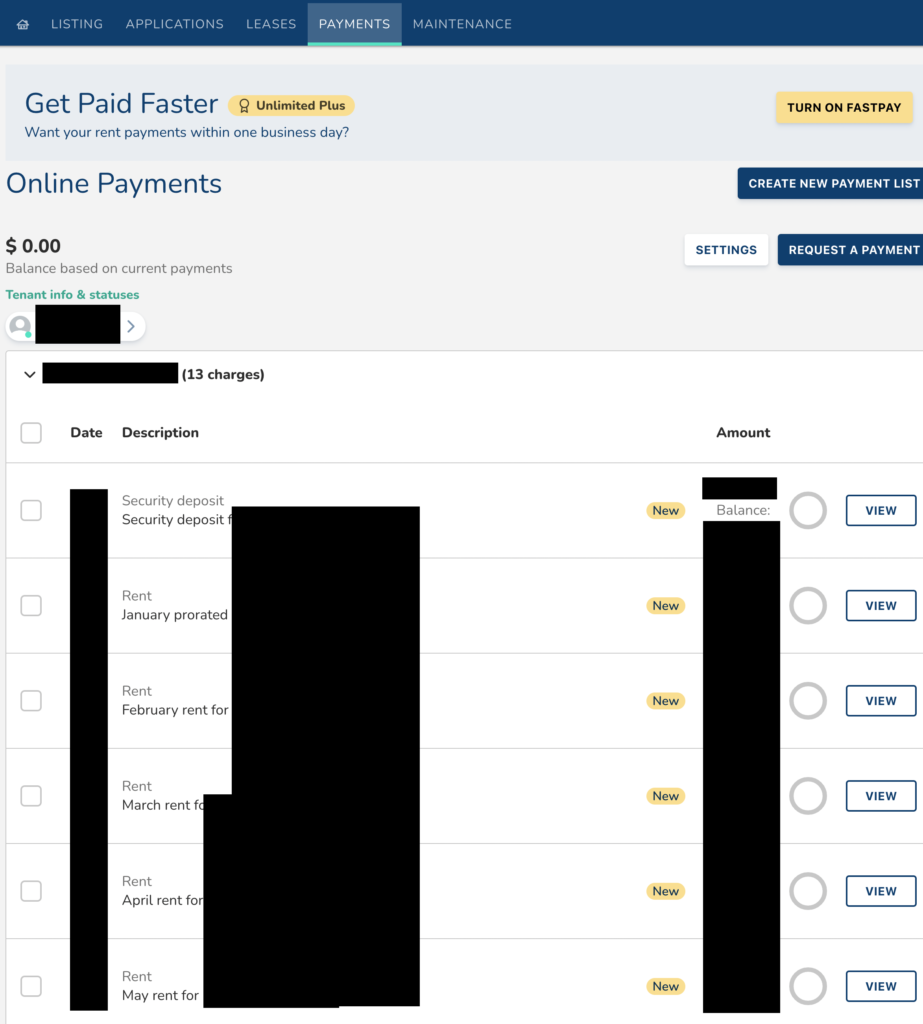
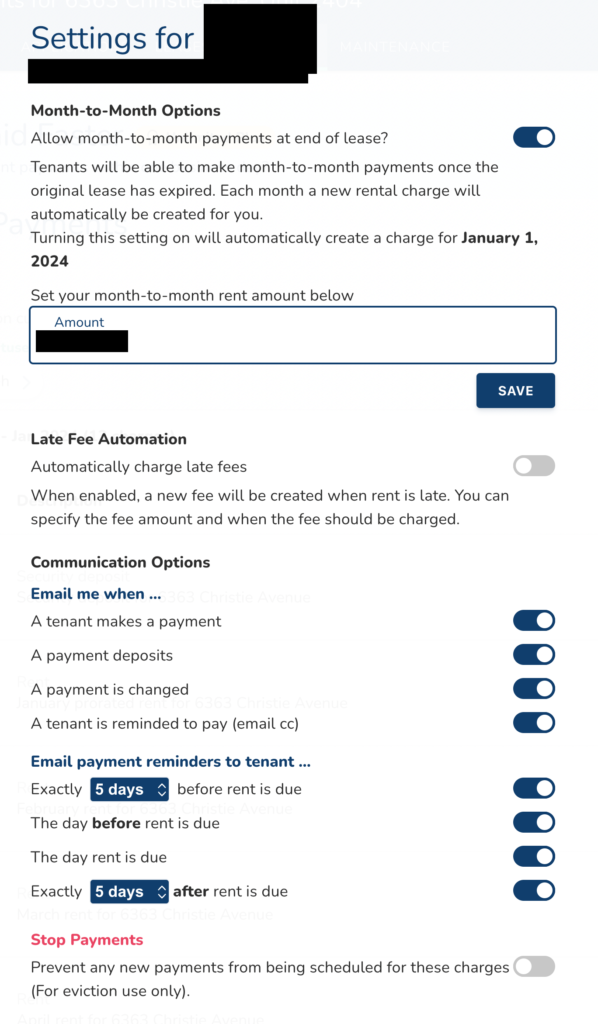
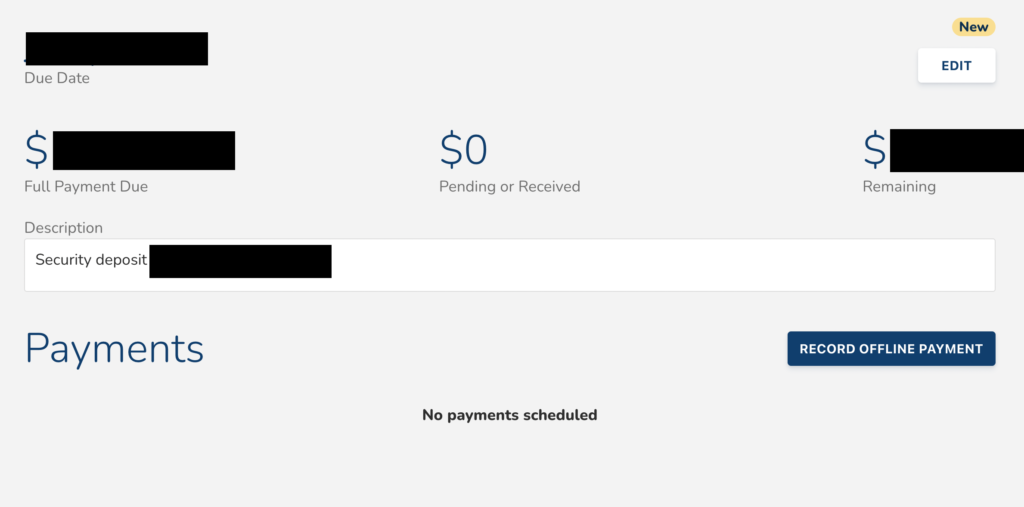
Manage maintenance tickets
Now that your renter is settled in and their payments are flowing in, they can still contact you via the platform to file maintenance requests. They can describe the issue and add photos, and you take care of the ticket. Everything is easy to find in one place and is the source of truth in case of any disputes in the future.
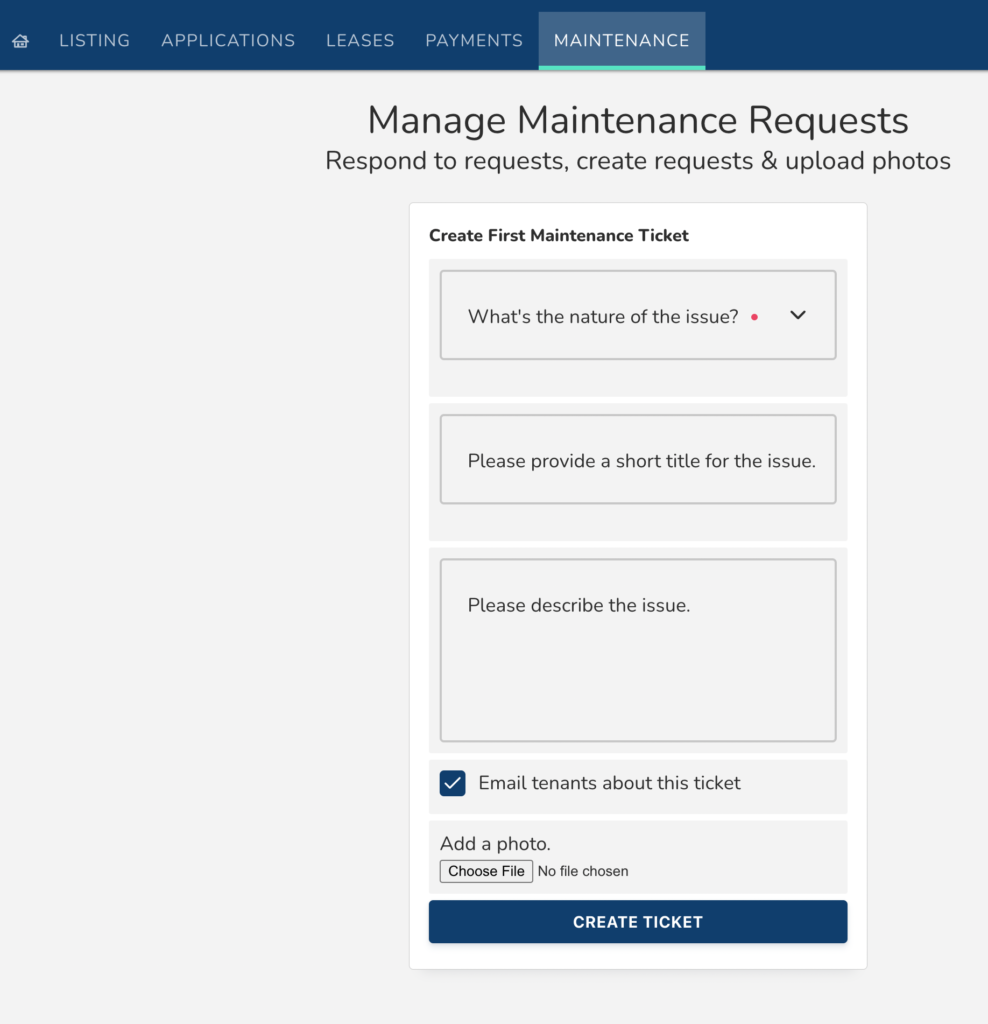
Other parts of the site
The site also includes a lot of resources and tips for both Landlords and Tenants that you can research, a paid rent analysis report ($19.99, I didn’t buy this since it was easy enough just to search my area and see what the rent prices were like for similar properties), and free reports for your own account (seems useful if you own multiple properties since you see everything at once).
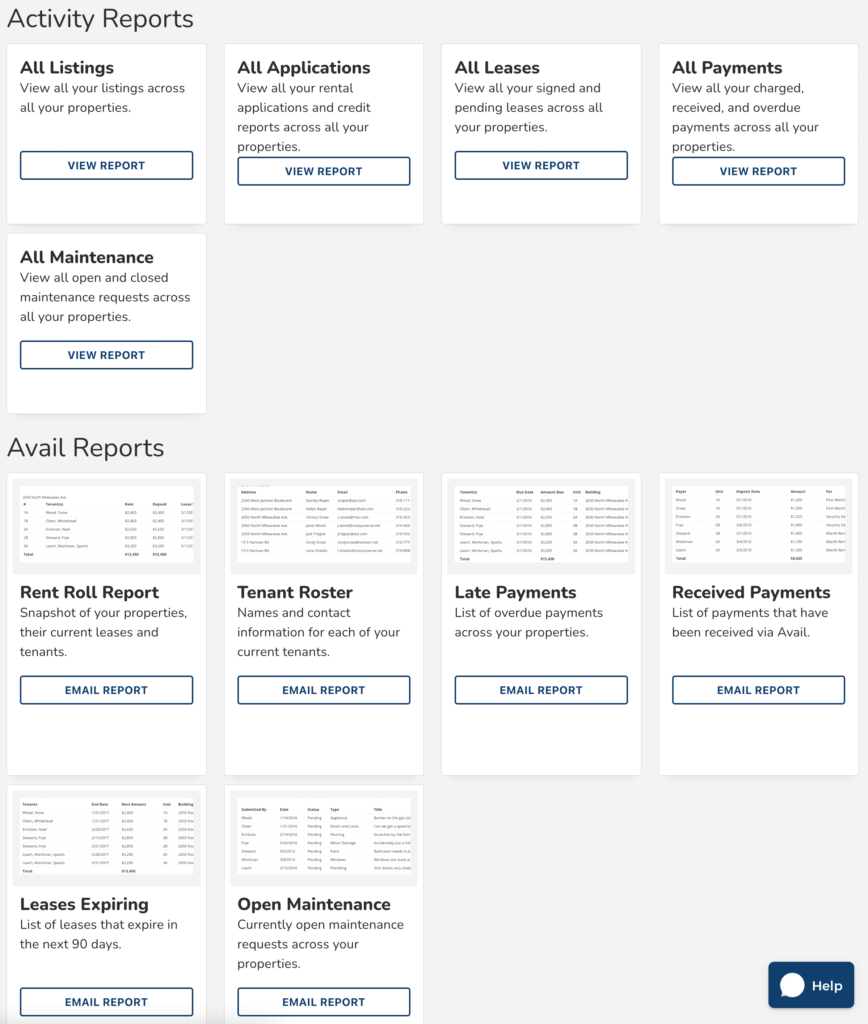
Unlimited Plus Upgrade ($5/month)
I alluded to this upgrade before, but for a very reasonable cost of $5/month, you can unlock features such as customizing your lease and tenant rules, making custom lease templates and cloning them for your other properties, waiving the $2.50 ACH fee for your renter, receiving rent payments faster (1 business day), and getting a special marketing site to promote your available properties, show testimonials, have a custom domain and brand customization, and a tenant login area.
I upgraded solely for the ability to customize the lease, but you could also just copy and paste the lease into Word, edit it yourself, and then upload it into the system yourself.
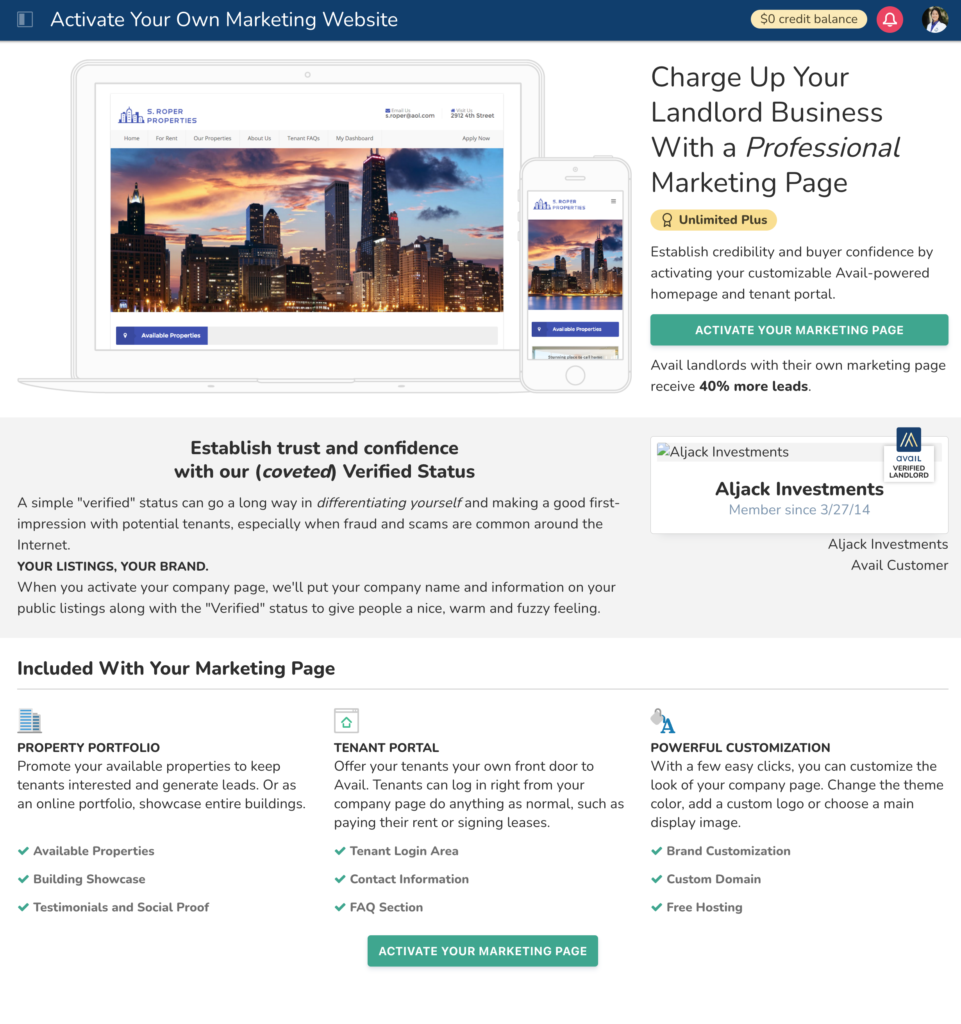
Conclusion
As you can see, I’m a huge fan of this service already (currently in the lease signing stage). There have been no hiccups for me thus far, and they definitely thought of more things than I have in my inexperience, so I’m grateful for it. The only complaint is that the communication with your renter is plain text only — my applicant typed a bunch of questions with formatting to me and I think it lost all the paragraph breaks. Not a big deal though.
This platform will help make landlords better landlords, and hopefully make things easier for renters as well.
My favorite aspects of this service are:
- It’s FREE or cheap (I did opt to upgrade to the $5/month since I feel it is reasonable)
- It’s a one-stop shop for literally everything I can think of, from listing to scheduling to applications to communication to background checks to lease templates to document storage to payment management to maintenance mangagement
- Beautiful, easy to use, intuitive UI/UX
- See everything at a glance
Please consider using my referral link (https://www.avail.co/i/c7a39), it’ll give us each $50 in account credits, which is worth 10 months of the upgraded service (or it can be applied to the background check–if you cover it for the applicant–or another report that you wish to purchase). Thanks in advance, and hope it works as well for you! If you’ve noticed anything I haven’t, please comment below!

