After learning about the trick to get free wifi with Gogo on board a few months ago, I’ve been using WiFi happily on most of my flights, both on my iPhone as well as on my laptop (that is pretending to be an iPhone/iPad)
On my last flight on American recently, after doing the trick 2 times, I was hit with this screen when I tried to download the Gogo app again!
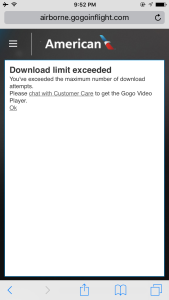
I tried disconnecting and connecting again, as well as clearing my cookies and that didn’t do anything. Only by waiting for a day to pass did I seem to be able to download the app again. There doesn’t seem to be a way around this on mobile, but I did see the CAPTCHA screen flash before I saw this screen, so it may be possible to get around this screen on a laptop. I will investigate further on my next flight, but possible courses of action are:
- Changing your MAC address so that Gogo thinks you are a new device
- Using web development tools to hide the modal and submit the form anyways
And remember, you can always prepay $16 for an all day pass to save some money. You don’t even have to use it on the same day, it shows up as a voucher in your Gogo account. And again, if you pretend your laptop is a mobile device, you only have to pay $8 (HT Forrest)

Yup this happened on my flight in October too. I was sad haha.